Toad Data Point
Product Highlights
Common tool for multiple data sources
Connect to a varied range of data sources, including SQL based and NoSQL databases, ODBC, Business Intelligence sources, and Microsoft Excel or Access. Use just one tool for basic querying and reporting jobs and get reliable results.
Database Diagram
Build queries reports with Database Diagrams templates, and enlist them to aid your understanding of database relationships between tables.
Query Builder
Create a query without writing or altering SQL statements. Even for those comfortable using SQL, the GUI (graphical user interface) enables the user to create relationships and visualize the query.




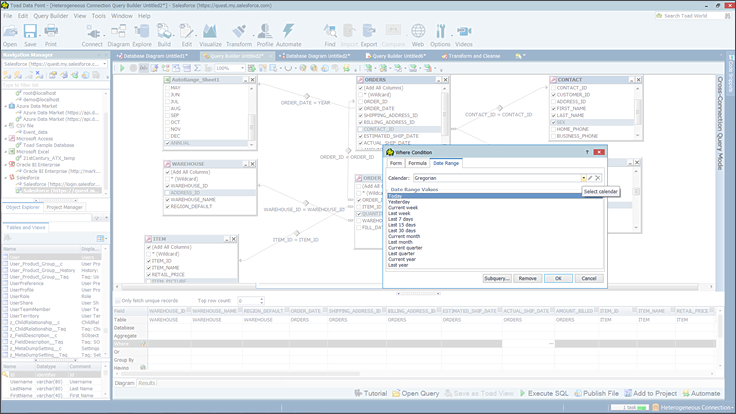
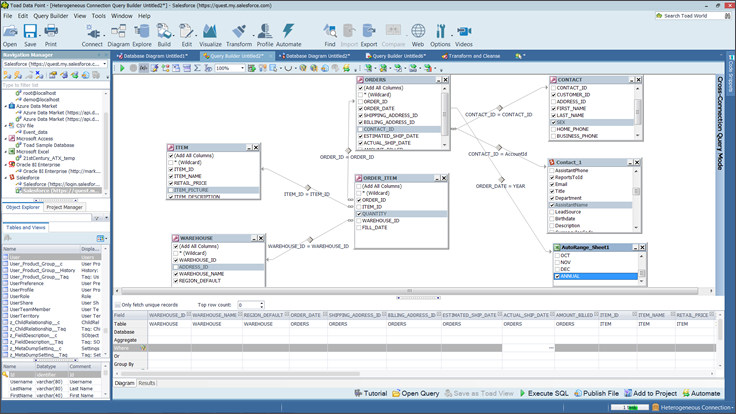

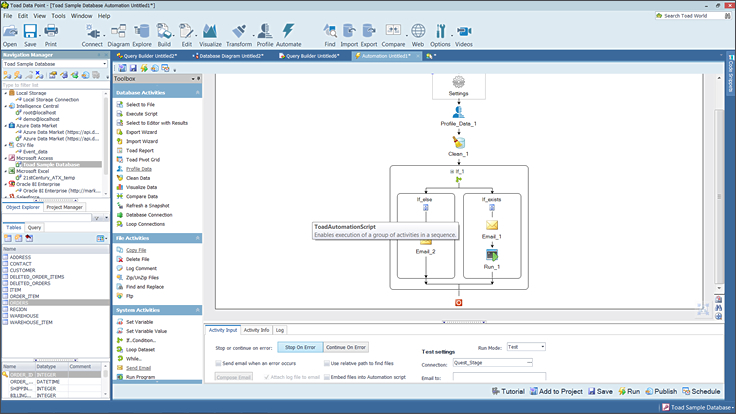
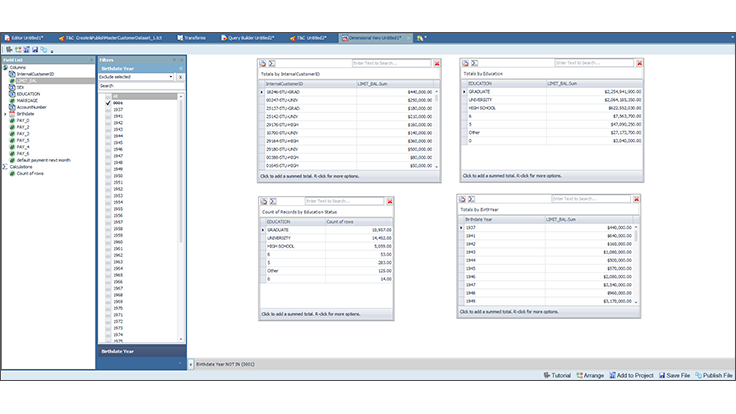
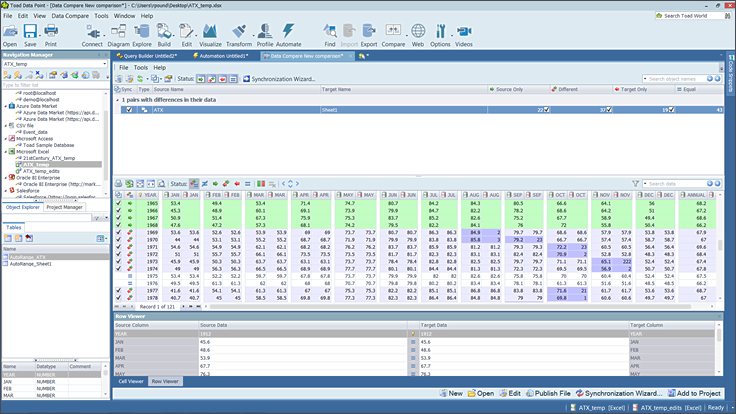
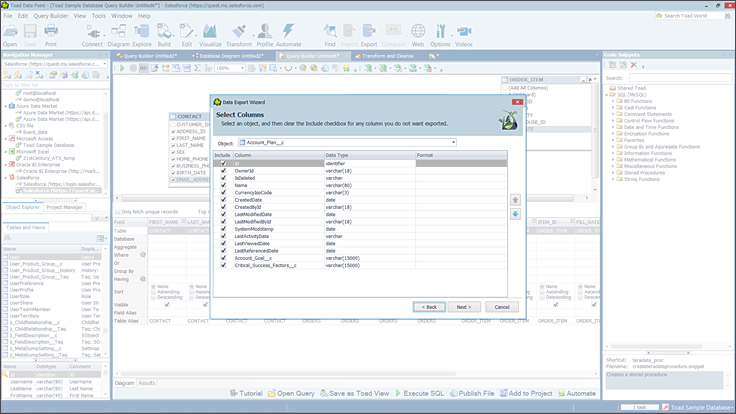
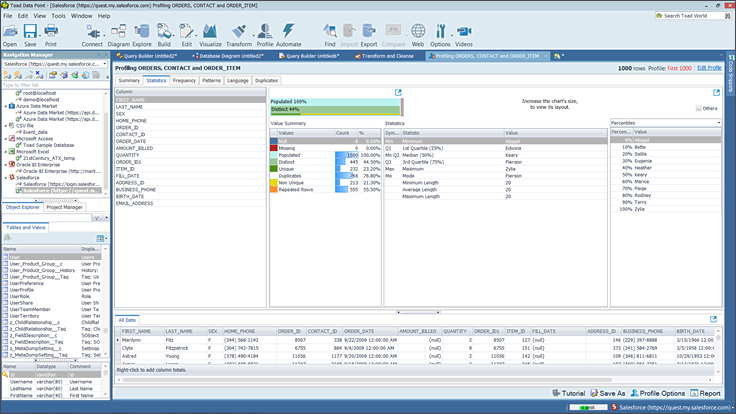

.png?width=250&height=99&name=Partner-logos-rectangle-colour-Nov21%20(2).png)
