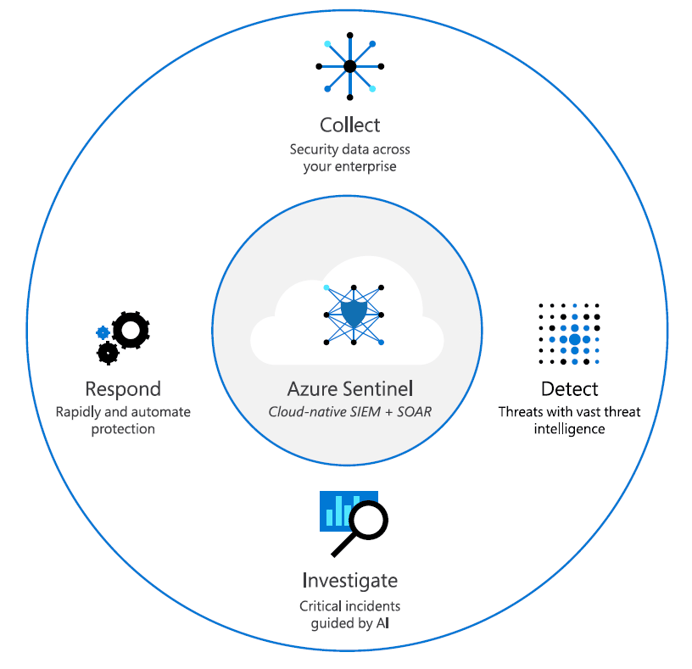Cloud
Azure for hybrid and multi-cloud environments
Contents
This page seeks to demonstrate best practices, including warning signs and the essential actions that any business must take to enable hybrid environments. It also gives you some insights into typical hybrid cloud use cases, some of which may be immediately applicable and others of which may offer fresh perspectives on how to function in a hybrid environment. The page discusses the three key components of setting up a hybrid cloud environment—networking, identity management, and security—before presenting six alternative hybrid use cases to help you learn more about the issues that are most pertinent to your company.

companies are using cloud
Cloud Everywhere
The majority of businesses today use the cloud in some capacity, but every business adopts the cloud at a different rate and with varied priorities for what should be hosted there. Some people will use cloud computing to address an urgent business requirement, while others will migrate to the cloud more gradually and deliberately. In either case, firms operating in IT systems that span across on-premises, multi-cloud, and edge infrastructure may be making a continuing effort to enhance business processes and construct an agile development process.
Many businesses understand that a hybrid cloud strategy is not a transitional one, but rather a component of optimising infrastructure over a wide range of factors, despite some who may argue that the hybrid cloud is a stepping-stone to a fully in-the-cloud business. Information technology is naturally evolving, and this change usually happens slowly as a hybrid cloud infrastructure. Using software-as-a-service (SaaS), platform-as-a-service (PaaS), and infrastructure-as-a-service (IaaS), businesses migrate some of their hardware and software to cloud services and technologies, creating a computing environment that blends on-premises, multi-cloud, and edge computing (IaaS). According to one study, as many as 85% of enterprise IT managers have identified hybrid cloud as the optimal solution for their company.
Overcome Challenges
"Azure offers services that help you to govern and manage across your environment..."
But offering a truly integrated solution across their environments for users, developers, and administrators is a major challenge for these businesses. IT administrators must manage and maintain environments that span on-premises technology, multi-cloud services, and edge devices to assist businesses cope with the growing complexity of blended infrastructure—often with tens of thousands of applications. Companies who need to stay up with the speed of innovation and have legacy IT assets, complicated regulatory obligations, or edge computing requirements face a particularly difficult issue.
No matter where in your environment a platform runs, the central IT staff must figure out a way to create and maintain it. Additionally, you must manage your hybrid environment such that productivity and agility are always maximised without ever compromising crucial considerations like security and compliance. Azure provides services that help you govern and manage across your environment, build apps and deploy them to any location, deploy and manage Azure services on Kubernetes clusters, and provide security throughout your organisation to assist your IT team in meeting the need to work effectively in a complex environment. Azure hybrid cloud enables your team to quickly combine a number of technologies in a scalable, reliable, and efficient architecture by enabling you to leverage on-premises, multi-cloud, or edge technologies to create, deploy, manage,
Businesses must lay a solid, effective, and secure foundation before constructing an ideal hybrid cloud infrastructure. The networking, identity and access management, and security topics that must be mastered in order to construct that architecture are all covered in the next section.
The Cloud Adoption Framework for Azure, which seeks to assist IT professionals and cloud architects create their cloud strategy and migrate their on-premises workloads, can be used as assistance if you are planning a significant migration to the cloud. The framework's main objectives are to evaluate the existing infrastructure, move infrastructure and applications to the cloud, optimise their architecture to cut costs, and manage workloads and data more securely. Additionally, the time it takes to update, patch, and protect the resulting applications will be reduced by assisting developers in taking ownership of their code, or "shifting left."
The goal of the Cloud Adoption Framework is to integrate disparate infrastructure elements into a unified platform for management, deployment, and administration. Instead of discussing every aspect of cloud adoption in this book, we will focus on three areas that are crucial for businesses who are already operating in a hybrid or multi-cloud environment or are considering doing so.
There are various approaches to build a trustworthy yet affordable network that can serve as the foundation of a hybrid solution. Networks rely on a number of functional components. It's crucial to concentrate on the following things as you consider your cloud network architecture:
Connect & Extend
Businesses must use technology like VPNs, ExpressRoute, and Virtual WAN to connect current resources and expand their own networks.
Protect
You can be protected using the greatest tools, including firewalls and DDoS protection because any link could be a point of entry into the network.
Go to section
Deliver
A network designed for application delivery, with Azure Front Door and Application Gateway technology, is necessary for a great client experience.
VPN Connection
Between an Azure Virtual Network (VNet) and an on-premises site, a virtual network gateway utilizes the public internet to transport encrypted communications. This design is appropriate for hybrid applications where there is expected to be little traffic between on-premises hardware and the cloud or when you are willing to accept slightly higher latency in exchange for the mobility and processing power of the cloud.
Benefits
Simple configuration, low cost, and availability of considerably higher bandwidth (up to 10 Gbps depending on the service).
Challenges
Reliability; necessitates an on-premises VPN equipment. (Microsoft promises each gateway will be available 99.9% of the time, but the connection might not be strong.)
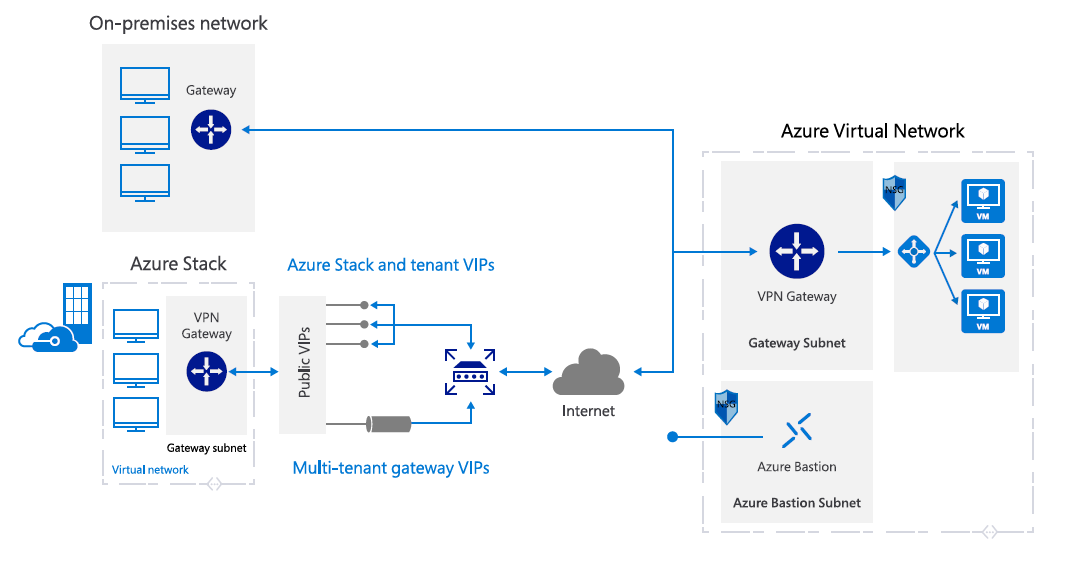
ExpressRoute with VPN failover
This option combines the first two by using ExpressRoute under normal circumstances but switching to a VPN connection in the event that the ExpressRoute circuit loses connectivity. This architecture is appropriate for hybrid applications that demand both highly available network access and the increased bandwidth of ExpressRoute.
Benefits
High availability
Challenges
More difficult to set up than a VPN connection because both external lines need to be established; more expensive; calls for redundant gear and connections
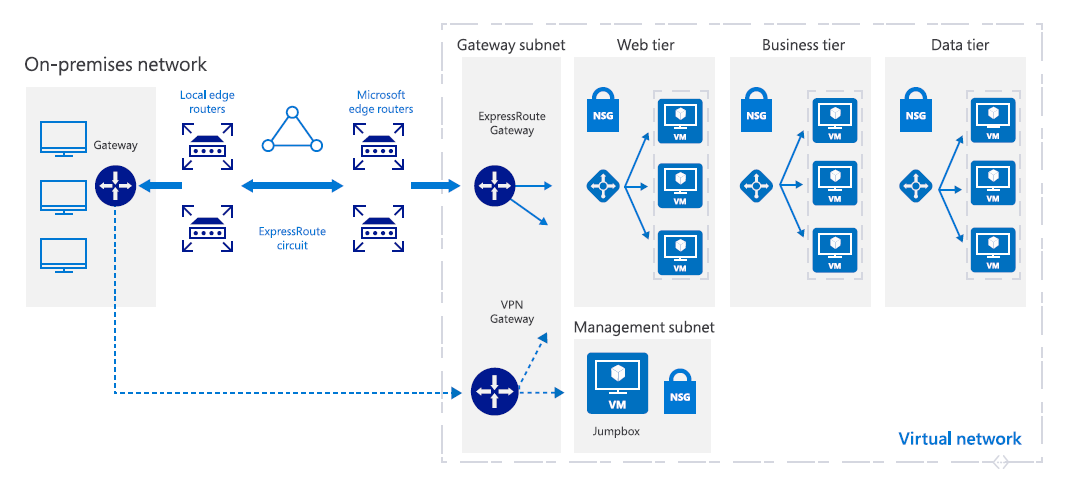
Virtual WAN
Azure Virtual WAN can provide businesses with branch offices with automated and optimised network access to and through Azure. Site-to-site VPN, user VPN (point-to-site), and ExpressRoute are only a few of the Azure cloud connectivity services that are combined into Azure Virtual WAN, which enables a hub-and-spoke connectivity model-based global transit network architecture.
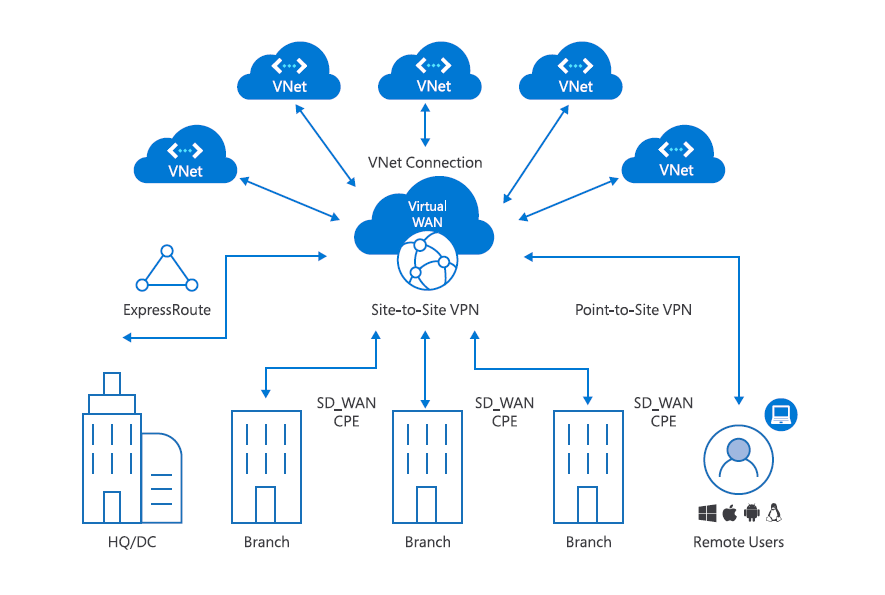
Private Link
With Azure Private Link, you can use a private endpoint in your virtual network to access Azure PaaS (such as Azure Storage, Azure Cosmos DB, and SQL Database) and Azure-hosted customer or partner services. In order to avoid exposure to the public internet, traffic between your virtual network and the service travels across the Microsoft backbone network. By using Private Link, your business can:
-
privately access services on the Azure platform
-
access services running in Azure from on-premises over ExpressRoute private peering or VPN tunnels
-
gain protection against data exfiltration by mapping resources to a specific instance of the customer’s PaaS resource
-
connect privately to services running in other regions
-
extend to your own services by placing your service behind a load balancer to enable Private Link
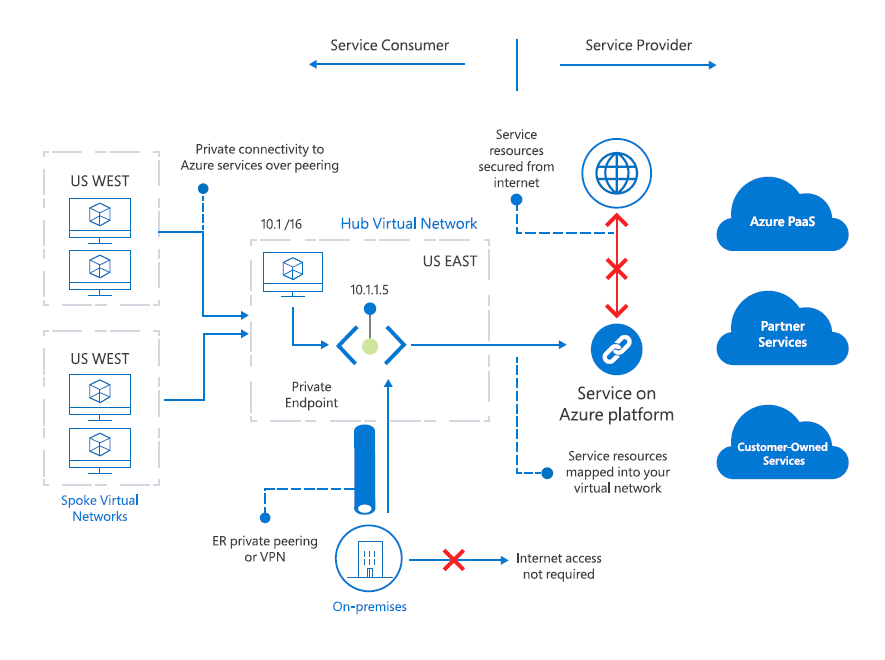
Azure Front Door
Every internet-facing web application is by default a global application, regardless of whether it serves a sizable audience or a small group of users in a single region. This places demands on you to maximise performance for your end users and ensure the application is always-on despite failures and attacks. A web application firewall at the edge, load balancing of HTTP traffic, scalable SSL offloading, and application and API acceleration are all provided by Azure Front Door, a scalable and secure entry point for quick delivery of your worldwide applications.
Nowadays, businesses use a more complicated mix of on-premises and cloud apps, and since employees need access in all environments, integrated administration is essential. Regardless of location, identity solutions should use a single user identity for authentication and permission of all resources. This hybrid identity has this name. Organizations intending to move their apps to the cloud must first choose the appropriate authentication technique.
An organization's cloud architecture must have the authentication mechanism since it serves as the basis for all other advanced security and user experience capabilities in Azure Active Directory (AD). The new control plane is identity, which gives the business management over the confusion of individuals, devices, and various linked endpoints, such as bots, applications, sensors, and sensors.
You must take into account the time, current infrastructure, complexity, and cost of implementing your decision when selecting an authentication mechanism. These elements are unique to each company and are probably going to change. For hybrid identity systems, Azure AD provides the following authentication techniques:
Cloud authentication
With the help of seamless single sign-on and Azure AD, users may access cloud and on-premises applications without having to enter their credentials again. Users can use the same username and password that they use on-premises with Azure AD password hash synchronisation without having to deploy any additional infrastructure, and they also get the added benefit that passwords are not stored in the cloud, which can help users comply with regulations and safeguard against outages. Azure AD Pass-through Authentication ensures that the password validation does not take place in the cloud, which may be needed by industry or governmental standards. Instead, the servers validate the users directly with your on-premises Active Directory.
Federated authentication
Azure AD transfers the authentication process to a different trusted authentication solution, like on-premises Active Directory Federation Services, to authenticate the user's password for businesses that are unable to offer in-the-cloud authentication due to legal restrictions. The authentication system can offer more sophisticated authentication, such as smart-card-based authentication or third-party multifactor authentication—an upgrade over exclusively on-premises solutions—even if this strategy is not advised.
By giving users a single identity to access both cloud and on-premises services, integrating your on-premises directories with Azure AD increases user productivity. The solution synchronises on-premises identities with Azure AD while IT maintains on-premises Active Directory as the primary source of truth for identities along with any current governance solutions. In order to provide universal user identification for authentication and authorisation to all resources, regardless of where they are located, Microsoft's Azure AD hybrid identity solution combines on-premises and cloud-based capabilities.
Application management is also fuelled by hybrid identity. Users access these programmes from a variety of devices and locations, and organisations may have hundreds of applications that they rely on to complete their work. Utilizing a cloud-based solution to control user access to all applications is essential now more than ever because there are so many applications and access points.
Security gets more complicated as operations and applications spread across on-premises, multi-cloud, and edge infrastructure. Having a cloud platform that safeguards databases and unstructured data lakes is crucial in this era of frequent data breaches. Businesses can handle security in two different ways from a single location using Azure.
Microsoft Defender for Cloud
By establishing policies for various resources, keeping an eye out for violations and anomalies, and carrying out standard security procedures like patching, compliance testing, and configuration management, Microsoft Defender for Cloud enables businesses to manage their security postures across every infrastructure from a single portal. Azure's built-in security gives businesses features that particular applications or services might not otherwise have.
Microsoft Sentinel
Microsoft Sentinel is a scalable, cloud-native solution for security orchestration automated response (SOAR) and information and event management (SIEM). The feature provides a single solution for alert detection, threat visibility, proactive hunting, and threat response by giving your IT team access to real-time security analytics and threat information across the company.
Quick discovery and repair become crucial for the security of your infrastructure as breaches continue to have an impact on the company. In order to support multi-cloud strategies, Microsoft Sentinel gathers data from every component of your hybrid cloud architecture as well as from other cloud providers. The technology may also identify sophisticated attackers and lessen false positives by merging industry and global threat knowledge. Artificial intelligence (AI) is incorporated into Microsoft Sentinel to assist businesses in responding more swiftly and appropriately to each threat. Microsoft Sentinel integrates established foundations like Log Analytics and Logic Apps natively, building on the complete range of current Azure services. By incorporating AI and machine-learning tools, Microsoft Sentinel enhances your analysis and detection with the Microsoft threat intelligence stream and allows you to bring your own threat intelligence.
Organise and govern across environments
Infrastructure can be found in a variety of places, such as traditional branch offices, data centres, edge locations like manufacturing floors, and infrastructure as a service offerings from cloud providers. Windows Server, Linux, or Kubernetes may be running on those servers and clusters, either physically or virtually. It has always been challenging and inconsistent to manage these various systems across locations, operating systems, and form factors.
Example
An insurance firm has IT resources that must adhere to certain legal standards. Their workloads are distributed throughout various public clouds, corporate data centres, and Azure in some cases. Each system has its own unique style of functioning, as well as perhaps each region and form factor. The spread of technologies becomes harder to control as there are more devices and sites introduced. People's abilities and processes struggle to keep up with the changes as the spread of technologies increases.
Solution
Millions of resources from more than 200 different service types are available in Microsoft data centres all over the world. Azure Arc is a gateway that expands the Azure platform, allowing users to create services and applications that can run in data centres, on the edge, and in multi-cloud scenarios. For both new and existing applications, Azure Arc offers a unified approach to development, operations, and security. On both new and used hardware, virtualization and Kubernetes platforms, IoT gadgets, and integrated systems, Azure Arc functions.
Even if the resources are housed in the infrastructure of other cloud providers, you still can actively manage your company's environment by linking resources and assets to the Azure Resource Manager. Your teams can continue to utilise their local tools because the control plane is domain-independent, which means that domain controller trust is not necessary.
Organisation and inventory
Search, indexing, tagging, and resource groups. Azure may be used to search for all HR servers running in DC1, for instance, and Azure Arc-enabled servers can be labelled with "Cost Centers" and "Locations" as well.
Governance and compliance
Blueprints, policies, and logs. Azure Policy, for instance, may be used to define guardrails on servers and clusters with Arc support to give central governance.
Access and security
Locks, subscriptions, and access control depending on roles. For instance, a group of administrators can easily be given control over a resource by the operations team. These administrators would have access to resources and the ability to address problems as they arose.
Environments and automation
Azure extensions and templates. For instance, a policy could specify that Microsoft Defender for Cloud must use a virtual machine extension to manage all resources in a certain resource group.
At-scale Kubernetes application management
Infrastructure can be found in a variety of places, such as traditional branch offices, data centres, edge locations like manufacturing floors, and infrastructure as a service offerings from cloud providers. Windows Server, Linux, or Kubernetes may be running on those servers and clusters, either physically or virtually. It has always been challenging and inconsistent to manage these various systems across locations, operating systems, and form factors.
Example
All in-store applications for a retailer with hundreds of locations would prefer to be converted to containers running on Kubernetes clusters. How to consistently deploy, install, and manage their containerized apps across numerous locations presents a problem for the IT staff. The retailer must enforce the necessary setup and deployment procedures while bootstrapping a new shop to fully operate with a certain set of applications. Additionally, IT must be able to implement and monitor the configuration, compliance, and health of all retailers' apps.
Solution
Companies can quickly deploy new applications to numerous locations with Azure Arc by utilising a single policy to restrict network ports and additional policies to deal with frequent misconfiguration. AKS, a Kubernetes service hosted on Azure, manages crucial activities including health monitoring and upkeep, mounting storage volumes, and assigning GPU-enabled nodes to parallel processing jobs. Additionally, the application policies can be connected to particular GitHub repositories so that when changes are made to the application's main branch, the software will be deployed with all the necessary policies in place. Companies may easily keep their apps up-to-date and comply with their regulations with such continuous deployment technologies. Lastly, Azure Arc and Azure Policy will manage every cluster at branch locations, providing the asset organisation with an inventory with a consistent view in the Azure portal across all locations. Using a GitOps-based architecture for deploying configuration as code, the configuration and deployment may be carried out at scale based on subscription, resource groups, and tags.
Run cloud services anywhere
With data being collected not just on endpoints but also in on-premises databases and cloud-based data storage buckets, businesses are having to deal with an increase in data sprawl. Companies using hybrid cloud architecture have a serious challenge because of the growth in heterogeneous data repositories. Companies find it much harder to exploit their most precious asset when they lack a consistent view of their data assets across all contexts.
Example
An energy corporation uses artificial intelligence throughout its infrastructure in an effort to run an effective and totally automated business. Customers run utilities, services, and diverse production locations, from extraction to retail distribution. The business needs immediate insights due to the enormous number of data it possesses at the edge. To operate at its enormous scale, the company has to automate IT systems and leverage existing OEM hardware and software. In addition to implementing the most recent advances, they aim to establish uniform security and control throughout their whole data architecture.
Solution
Many of the issues businesses have with data spread across hybrid cloud architecture are resolved by Azure Arc. Azure Arc's Azure data services give enterprises' data infrastructure cloud elasticity. Based on the available capacity of their infrastructure, customers are now able to dynamically scale their databases up or down, just like they can in Azure. This capacity can meet burst scenarios with unpredictable needs, such as those that call for ingesting and querying data in real-time, at any scale, with a response time of less than a second. The energy company can deliver data services to any location that needs them. Customers who have moved their databases to Azure are relieved of the responsibility of patching and upgrading thanks to fully managed database services like Azure SQL Database. You can choose where to deploy by creating an Azure Database managed instance. You can deploy to an environment on-premises or to another cloud provider; you are not required to deploy into Azure.
Customers, like the energy provider, may now leverage Azure's distinct security features from the Microsoft Defender for Cloud for their on-premises data workloads for the first time with Azure Arc. Similar to how they defend Azure, they can safeguard databases with capabilities like advanced threat protection and vulnerability assessment. Updates can be managed by upgrading a backup system, and then switching to it after a reasonable amount of testing.
Regulatory, isolated, and disconnected workloads
Some businesses might need to be able to run totally independently of public clouds or keep sensitive data only on private servers. As we will see in the use cases below, these requirements might also be the product of physical surroundings.
Example
Meeting isolation requirements
Systems and apps in crucial sectors like finance and manufacturing sometimes need to operate in isolation. Government entities frequently demand that sensitive data be kept and accessible only inside the agency's walls, completely disconnected from the internet. These criteria are frequently put in place as a security measure or as a means of adhering to legal obligations.
Disconnected computing at the edge
As a result of sporadic connectivity, systems and processes in hybrid cloud environments are frequently cut off from the internet. A simple illustration is provided by cruise ships. Because satellite communication is expensive and scarce, transporting large amounts of data can be both expensive and unreliable. The same apps should be available on board the cruise ship whether it is on shore or at sea if you want to be able to provide your cruise guests with a first-class experience wherever they are.
Data privacy and compliance
Since many countries are modernising their legal systems, new policies pertaining to data privacy are frequently adopted. This increases significant business risk for organisations that operate internationally because it may force the suspension of services for a particular region or necessitate spending money to develop an alternative application that will function on a different system in a different location.
Solution
The fully air-gapped Azure Stack Hub operates Azure services whether you are connected to the internet or not. It is a fully optimised and purpose-built integrated solution. The solution enables businesses to continue utilising IaaS and operate virtualized workloads with optional cloud connectivity while running cloud-native applications reliably across both Azure and on-premises systems.
Companies can deploy applications to remote or disconnected locations using Azure Stack Hub, whether a finance organisation has to comply with regulations or a transportation company needs to adjust to erratic connectivity. Applications can be run from the cloud or on-premises to meet needs for disconnected workloads, and data can be retained in the cloud or on-premises to satisfy data-residency requirements.
Remote branch offices
Hybrid infrastructure presents a dilemma for businesses with branch offices. When there are numerous sites without a specialised IT staff, it is much harder to maintain identity services in sync, backup data, and deploy apps. Any solution must enable a central IT department to monitor for anomalies and violations while swiftly and easily deploying application and identity updates across remote offices.
Example
To roll out application changes across numerous offices and infrastructures, businesses frequently need weeks or months. It takes a multinational bank with 300 offices around a year to update every location. Additionally, having many locations makes it challenging to prevent configuration errors like open ports.
For businesses with tens or hundreds of such locations, it might be difficult to roll out new and updated software to branch offices. Branches frequently need to run some apps on local servers as a backup for the public internet or to address latency difficulties.
The lack of enough IT professionals in many remote office settings can make the deployment of programmes to numerous sites difficult.
Solution
With software-defined compute, storage, and networking, Azure Stack HCI offers a hyper-converged infrastructure using x86 servers that are compliant with industry standards. With Azure integration included in the Windows Admin Centre, you can quickly begin leveraging the cloud for managing your hyper-converged infrastructure. Adapt to the changing IT needs of field locations, retail establishments, and branch offices. Use highly available virtual machines to deploy your container-built edge workloads and critical business apps, and Azure Monitor to gain a comprehensive overview of system health. With the aid of an administrator located anywhere in the world, containerized applications may be easily deployed to an Azure Stack HCI cluster for offices with little to no IT employees using Azure IoT Edge.
An engine titled Azure IoT Edge can be placed on a virtual machine in Azure Stack HCI to enable containers for the cluster. Additionally, Internet of Things (IoT) gateway capability is built into Azure IoT Edge, allowing for remote management of the installed device through Azure IoT Hub. With the assistance of an administrator located anywhere in the globe, offices with little technical staff can use Azure IoT Edge to deploy containerized applications to an Azure Services HCI cluster with simplicity.
Deploy compute and AI on the edge
Organizations produce more and more data at the periphery as the world digitises. There are numerous other sources of data, including cameras, IoT sensors, and industrial automation. The analysis, modification, and filtering of data can be done where it is generated, and only the data that is necessary for processing or storage needs to be transferred to the cloud.
Example
There are numerous cameras on a shopping floor. A high-impact company situation that results in unhappy customers, lost sales, and potential staff time commitment is low or missing inventory.
Solution
You can run machine learning code that was trained on Azure and run locally on Azure Stack Edge to score scenarios and make decisions about inventory, customer needs, and shopping patterns. Azure Stack Edge in the store can collect live feeds from in-store cameras of the shelves, and the AI capabilities of onboard FPGA or GPUs.
By processing data close to its source rather than having to send it on a round trip to the cloud, Azure Stack Edge allows you to accelerate time to results. Data can be analysed, changed, and filtered at the edge, and only the information you require is sent to the cloud for additional processing or storage. Utilize the cloud to distribute containerized applications to all of your sites' Azure Stack Edge hardware.
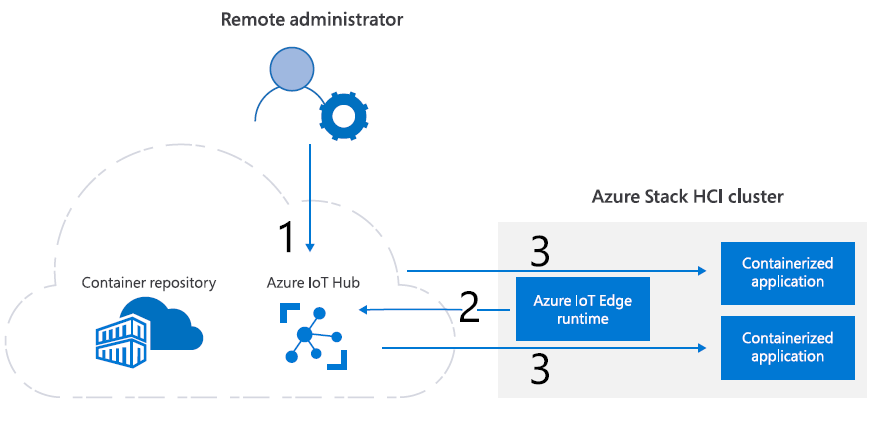
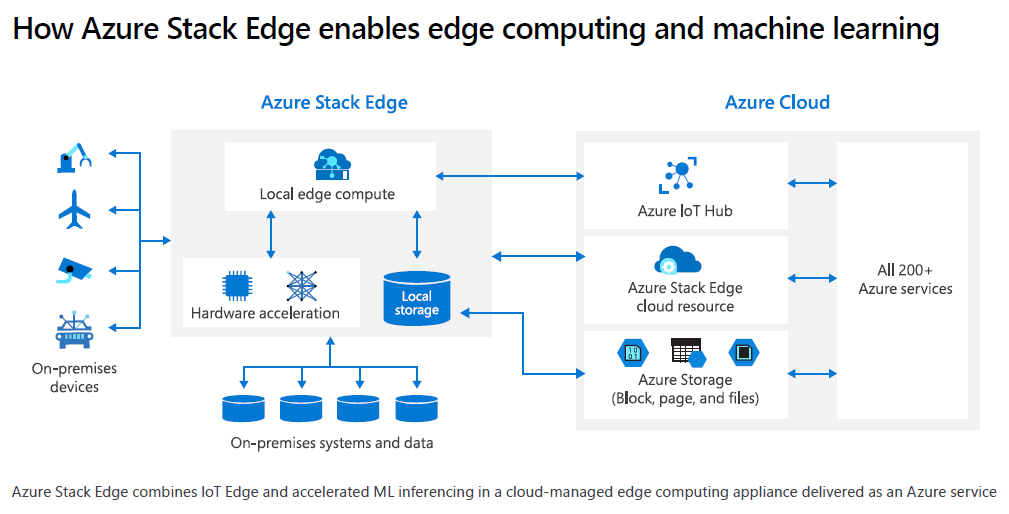
Migrate and manage applications across VMware environments
For a successful hybrid approach, organizations must have a consistent solution that unifies the management of machines across physical and virtual environments—and scales quickly. Customers running VMware workloads can now seamlessly run, manage, and secure applications across VMware environments and Microsoft Azure with a common operating framework.
Example
Rapid, significant strain is placed on a hospital's VMware-powered operations by a global health emergency. While maintaining HIPAA compliance and coping with recent budget constraints, the hospital needs to extend its IT infrastructure as staffing levels rise and test its HR, patient management, and EMR systems. It may take 4-6 months or longer for the logistics, approvals, and requisition process to put out new technical infrastructure. Therefore, the hospital will need to be able to utilise its current IT skills, processes, and experience with VMware for effective deployment and ramp-up as they expand and contract their cloud-based systems.
Solution
Azure VMware Solution offers the infrastructure flexibility to grow and shrink without incurring capital costs, all while preserving employee and operational continuity. Additionally fully HIPAA compliant, the solution lowers adoption obstacles and speeds up the transition to the cloud. When an unanticipated demand on its IT systems arises, the hospital can quickly scale up to meet it. Using consistent on-premises infrastructures and Azure, the hospital can avoid disruption by extending its present environment there with Azure VMware Solution. Utilizing the resources they already have at their disposal, they can increase prior investments. Additionally, the hospital may build on this base and gradually modernise by managing resources using Azure.
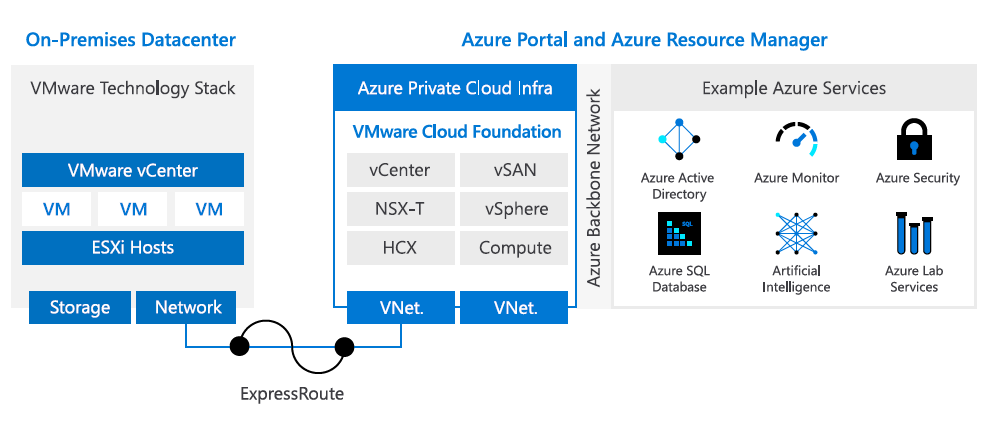
Conclusion
Hybrid computing is becoming increasingly important as firms strive to transform themselves digitally. Businesses that effectively transition their operations to the cloud and supplement them with on-premises technology will have more control over their apps and lower deployment and management expenses. As a result, processes are more adaptable, a standardised set of shared tools and services is created, and the business's costs are reduced.
Businesses rely on a hybrid cloud strategy for a variety of factors. Organizations are now faced with the reality of having hundreds to thousands of applications running across a variety of infrastructures, including on-premises data centres, multi-cloud, and the edge. This is because more business operations and applications are expanding to include edge devices and multiple clouds.
Because of this, your hybrid cloud approach must change to support innovation wherever it occurs and to ensure a smooth experience for development, deployment, and continuing management across all distributed sites. Businesses with a hybrid cloud infrastructure focus should:
Build on their own terms
Deliver application innovation with ultimate flexibility—build any application and deploy consistently to wherever it’s needed across on-premises, multi-cloud, and edge.
Operate seamlessly
Operate your on-premises, multi-cloud, and edge environments like a single environment and seamlessly manage all your resources with a single control plane in Azure.
Secure their enterprise
Implement integrated Azure security across your organization with confidence—get comprehensive security management, gain AI-enabled threat protection, and enable single sign-on access.
You might also be interested in...
Why Microsoft Azure is the future for building critical infrastructures
Managing and improving critical infrastructure, including utilities, transportation services, urban innovation and digital services is one of the most important functions of many organisations.
Azure Machine Learning - deployment anytime, anywhere
Azure Machine Learning can help your data team rapidly build and train models and operationalise them at scale with MLOps. It also lets your data team innovate on an open and flexible platform...

Want to explore how Azure can benefit your organisation?
Get in touch with our specialists today and start your Azure journey with industry experts.


.png?width=250&height=56&name=stonewater-logo%20(1).png)