When was the last time you underwent a
SQL Server Health Check?
Regularly reviewing the condition of your SQL Server estate with a SQL Server Health Check is absolutely vital in order to prevent any potential issues.
Prevention is better than cure...
Speak to one of our SQL Server experts today!

What sets our SQL Server Health Checks apart from the rest?
At DSP, we firmly believe in proactively protecting your SQL Server infrastructure. We understand that prevention is always better than cure. That's why our SQL Server Health Checks are designed to anticipate and prevent any potential issues before they even arise. If you're already suffering from poor performance, our Health Checks are also a great way of pinpointing the root course of the problem. We have a fully certified team of SQL Server DBAs who will conduct a thorough review of your SQL Server database, meticulously assessing its health and setup, and providing recommendations for improvements. Our SQL Server Health Checks can include OS and SQL Server Configuration, health status, monitoring and deep-dive analysis of workloads, resource consumption and performance.
We offer three tiers of SQL Server Health Checks:
- Essential
- Advanced
- Comprehensive
Upon completing the health check, we will generate a comprehensive report that provides a thorough understanding of your SQL Server's health. In addition to providing a comprehensive technical analysis that delves deep into every aspect of the health check and offers recommendations for improvement, this report also employs a user-friendly traffic light system to rank each section. Using the colours green (good), amber (requires action), and red (urgent action needed), allows for easy identification of areas that need attention. Furthermore, the report includes an executive summary and a concise summary of findings and solutions that cater to both technical and non-technical audiences, ensuring everyone can understand and act upon the information provided.
Get in touch...
SQL Server Health Check Overview
See below a brief overview of what is included in our SQL Server Health Checks.
Or click to review a full breakdown of our SQL Server Health Checks.
Essential Health Check
- Execute diagnostic queries to retrieve information on SQL Server configuration, health status, and basic performance metrics.
- Analyse the data collected which will include reviewing data on the servers, SQL Server instances, and performance indicators.
- Write a report detailing issues and suggested remediation steps.
- Present the report and discuss recommended remedial actions.
Advanced Health Check
- Execute diagnostic queries to retrieve information on SQL Server configuration, health status, deeper performance metrics, indexing, query plan advisories and resource utilisation.
- Analyse the data collected which will include reviewing data on the servers, SQL Server instances, and performance indicators.
- Write a report detailing issues and suggested remediation steps.
- Present the report and discuss recommended remedial actions.
Comprehensive Health Check
- Install and configure SQL Server Management Data Warehouse on all relevant instances.
- Create Windows Performance Monitor Data Collection sets on all relevant database servers.
- Execute diagnostic queries to retrieve information on SQL Server configuration, health status, deeper performance metrics, indexing, query plan advisories and resource utilisation.
- Analyse the data collected which will include reviewing data on the servers, SQL Server instances, and performance indicators.
- Write a report detailing issues and suggested remediation steps.
- Present the report and discuss recommended remedial actions.
SQL Server Health Check Process
Step 1 - Enquire
When you request a SQL Server Health Check, our team of dedicated Account Directors will promptly handle your enquiry. They will arrange an introductory call with one of our skilled SQL Server DBAs to discuss a suitable level of health check, or to ensure the tier you have selected is the right fit for you. The same DBA will then be responsible for conducting the health check, writing the report and then presenting the report back to you.
Step 2 - Statement of Work and Access
The DBA you met on the initial introduction call will then produce a Statement of Work (SoW) which will outline exactly what your Health Check will cover. The SoW will include prerequisite actions such as access to the relevant servers and databases.
Step 3 - The Health Check
Once the access has been granted, the DBA you've worked with so far throughout the process will then conduct your SQL Server Database Health Check.
Step 4 - Report and Presentation
After conducting the health check, the DBA will write a detailed report highlighting any identified issues along with recommended actions. Once finalised, they will then personally present the findings to you, guiding you through the report and providing you with your own copy.
Step 5 - Remedial Actions
To bring the process to completion, it is crucial to execute the remedial actions. You have two options at your disposal: either take the recommendations and implement them internally, or continue collaborating with DSP to carry out the implementation.
Step 6 - Book your next Health Check
It's important to regularly check the health of your SQL Server - you'd make sure your car has an MOT and Service every year, and your database should be no different. We recommend an Essential Health Check quarterly, an Advanced Health Check yearly or bi-annually depending on your business, and a Comprehensive Health Check every 2 years.
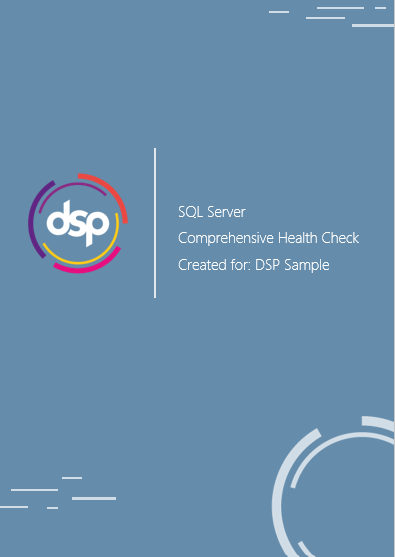
Download a Sample Health Check Report
Curious to delve deeper into the information presented in the report? Download our sample report for a more detailed understanding.
Download a Sample Health Check Report
Complete the form below to download a copy.
SQL Server Health Check FAQ
How long does a SQL Server Health Check take?
It depends on the number of instances and the level of health check you have chosen.
For an Essential Health Check, we estimate 2 instances per day.
For an Advanced Health Check, we estimate 1 instance per day.
For a Comprehensive Health Check, we estimate 3 days per instance over 2 sessions. As our comprehensive health checks involve monitoring over a period of time, the service is usually delivered in 2 parts, initial monitoring set-up, followed by analysis after a suitable period (typically 7 days).
How much does a SQL Server Health Check cost?
Our SQL Server Health Checks offer competitive pricing options, with the exact cost determined by the number of instances and level of health check needed. Reach out to one of our Account Directors to explore our day rate card.
How often should we undergo a SQL Server Health Check?
It's crucial to regularly check the status of your SQL Server's condition to ensure that you continue to prevent issues before they arise. It depends on the level of health check required as to how frequently you should undergo a health check.
For an Essential health check, we recommend quarterly checks,
For an Advanced health check, we recommend annually/bi-annually depending on the size of the environment.
We recommend a Comprehensive health check every 2 years.
SQL Server Health Check Customer Success
"Working with DSP has helped greatly in our ability to move forwards with improvements to our data environments. Working with DSP was an empowering experience which we appreciate”.

IT and Database Manager | The Royal Wolverhampton NHS Trust
Top 10 Signs Your SQL Server Needs a Health Check
Explore our blog and uncover the signs that indicate the necessity of a SQL Server Health Check.
Download a Sample Health Check Report
Complete the form below to download a copy.
| Backup | Essentials | Advanced | Comprehensive |
|---|---|---|---|
|
Backup configuration and status
|
|
|
|
|
Backup history management
|
|
|
|
| Integrity | Essentials | Advanced | Comprehensive |
|---|---|---|---|
|
Last good data consistency check
|
|
|
|
|
Sub-optimal page verification
|
|
|
|
|
Check for any detected corruption
|
|
|
|
| Security | Essentials | Advanced | Comprehensive |
|---|---|---|---|
|
Elevated permissions
|
|
|
|
|
Database owners
|
|
|
|
|
Invalid accounts
|
|
|
|
| Reliability | Essentials | Advanced | Comprehensive |
|---|---|---|---|
|
Error Log review
|
|
|
|
|
Available disk space
|
|
|
|
|
Unsupported or vulnerable builds
|
|
|
|
|
Check for recent server restarts
|
|
|
|
|
Check for memory dumps
|
|
|
|
|
Check for database files on system volume
|
|
|
|
|
Check for disabled remote admin connections
|
|
|
|
|
Check for Alerts for Sev 19-25 or corruption
|
|
|
|
| Instance Configuration | Essentials | Advanced | Comprehensive |
|---|---|---|---|
|
Backup compression
|
|
|
|
|
Parallelism settings
|
|
|
|
|
Max server memory setting
|
|
|
|
|
Optimisation settings
|
|
|
|
|
Sanity check non-default server settings
|
|
|
|
|
Trace Flags check
|
|
|
|
|
SQL Server service accounts & configuration checks
|
|
|
|
|
TempDB configuration
|
|
|
|
|
Error Log file configuration
|
|
|
|
| Database | Essentials | Advanced | Comprehensive |
|---|---|---|---|
|
Database status checks
|
|
|
|
|
Database configuration
|
|
|
|
|
Database file configuration
|
|
|
|
|
Transaction log sizes
|
|
|
|
| HA/DR Status | Essentials | Advanced | Comprehensive |
|---|---|---|---|
|
Failover node availability
|
|
|
|
|
Recent cluster errors
|
|
|
|
|
Mirroring status check
|
|
|
|
|
Log shipping status check
|
|
|
|
|
Availability Group status check
|
|
|
|
| Maintenance Checks | Essentials | Advanced | Comprehensive |
|---|---|---|---|
|
Check for missing maintenance plans
|
|
|
|
|
Check for regular error log recycling
|
|
|
|
| Performance | Essentials | Advanced | Comprehensive |
|---|---|---|---|
|
Low memory check
|
|
|
|
|
Index & statistics status checks
|
|
|
|
|
Heap tables (tables without clustered indexes)
|
|
|
|
|
Untrusted foreign keys and check constraints
|
|
|
|
|
Check for offline schedulers
|
|
|
|
|
Poison waits
|
|
|
|
|
Slow file growths
|
|
|
|
|
Check for memory pressure affecting queries
|
|
|
|
|
Stored procedures WITH RECOMPILE
|
|
|
|
|
DR compatibility level check
|
|
|
|
|
Collation different than TempDB
|
|
|
|
|
Check for I/O Warnings
|
|
|
|
|
Slow storage checks
|
|
|
|
|
Drive level latency checks
|
|
|
|
|
Contentious disk locations for user and system databases
|
|
|
|
|
Wait stats review
|
|
|
|
|
Implicit Transactions
|
|
|
|
|
Deadlocks
|
|
|
|
|
TempDB version store usage by database
|
|
|
|
| Indexes | Essentials | Advanced | Comprehensive |
|---|---|---|---|
|
Index fragmentation
|
|
|
|
|
Missing indexes
|
|
|
|
|
Expensive indexes
|
|
|
|
|
Duplicate indexes
|
|
|
|
|
Stats update status
|
|
|
|
|
RID or Key Lookups
|
|
|
|
| Query | Essentials | Advanced | Comprehensive |
|---|---|---|---|
|
Query plan advisories
|
|
|
|
|
Plan Cache / Query Store analysis
|
|
|
|
|
Expensive queries
|
|
|
|
| Resource Utilisation | Essentials | Advanced | Comprehensive |
|---|---|---|---|
|
CPU utilisation by database
|
|
|
|
|
I/O utilisation by database
|
|
|
|
|
Buffer cache utilisation by database
|
|
|
|
|
Memory pressure indicators
|
|
|
|
|
Memory clerk usage
|
|
|
|
|
Monitoring over a period of time to give insights into:
|
|
|
|
|
CPU utilisation
|
|
|
|
|
CPU queue lenghts
|
|
|
|
|
Available memory
|
|
|
|
|
Memory grants pending
|
|
|
|
|
Disk I/O latencies
|
|
|
|
|
Disk I/O throughput
|
|
|
|
|
User connections
|
|
|
|
|
Batch requests/sec
|
|
|
|
|
Compilations and recompilations/sec
|
|
|
|
| Workload Analysis | Essentials | Advanced | Comprehensive |
|---|---|---|---|
|
Monitoring over a period of time to give insights into:
|
|
|
|
|
Top queries by execution count, worker time, elapsed time & I/O
|
|
|
|
|
Worst-performing execution plan analysis
|
|
|
|
|
Blocked process report
|
|
|
|
|
Deadlock capture & review
|
|
|
|
DSP SQL Server Customers






.png)


.jpg)
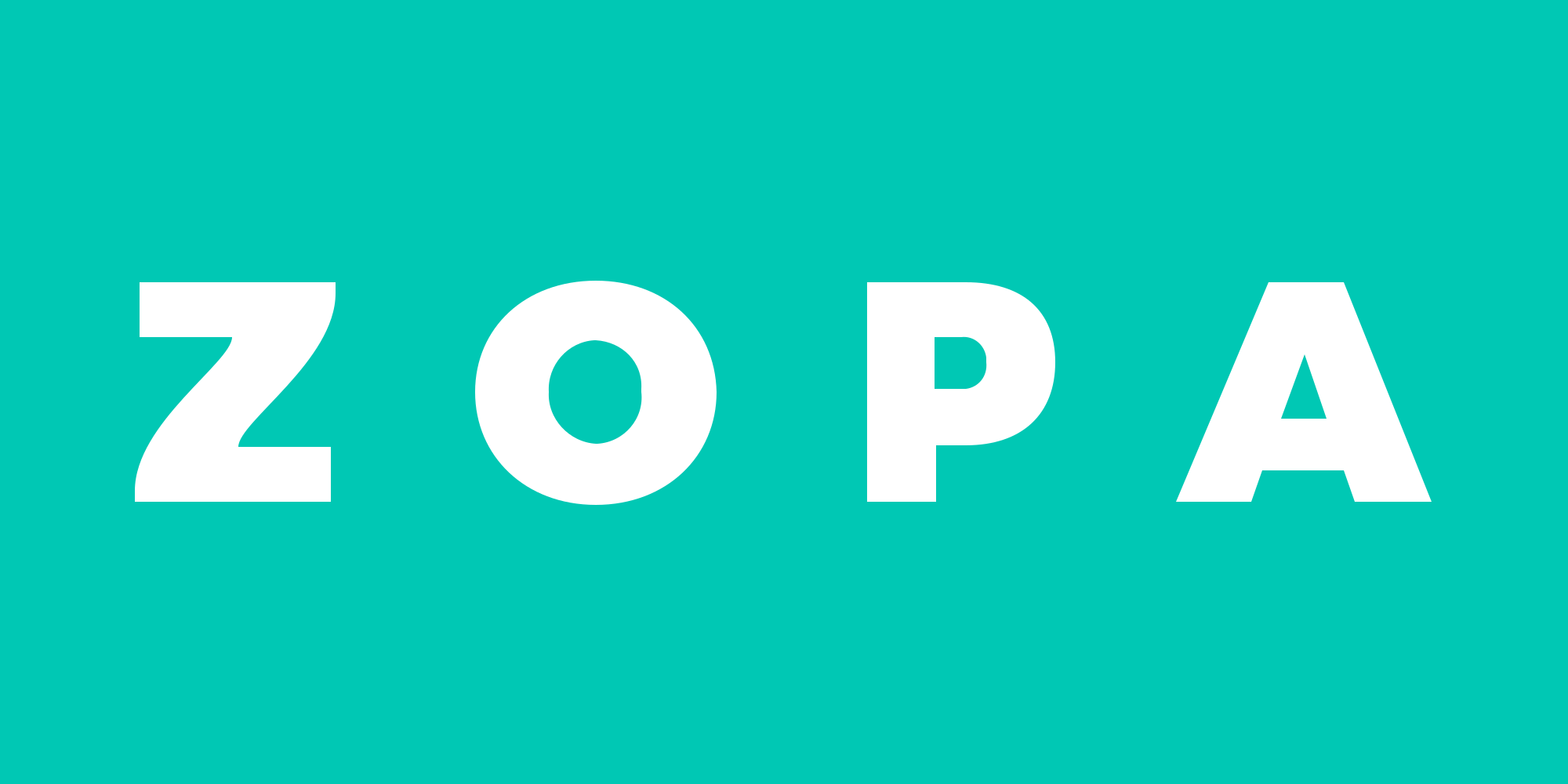

"Selecting a company like DSP is the best option as you receive a tailored database service. Generalists are not focused on the aspects required.”
Chief Executive Officer | EDM
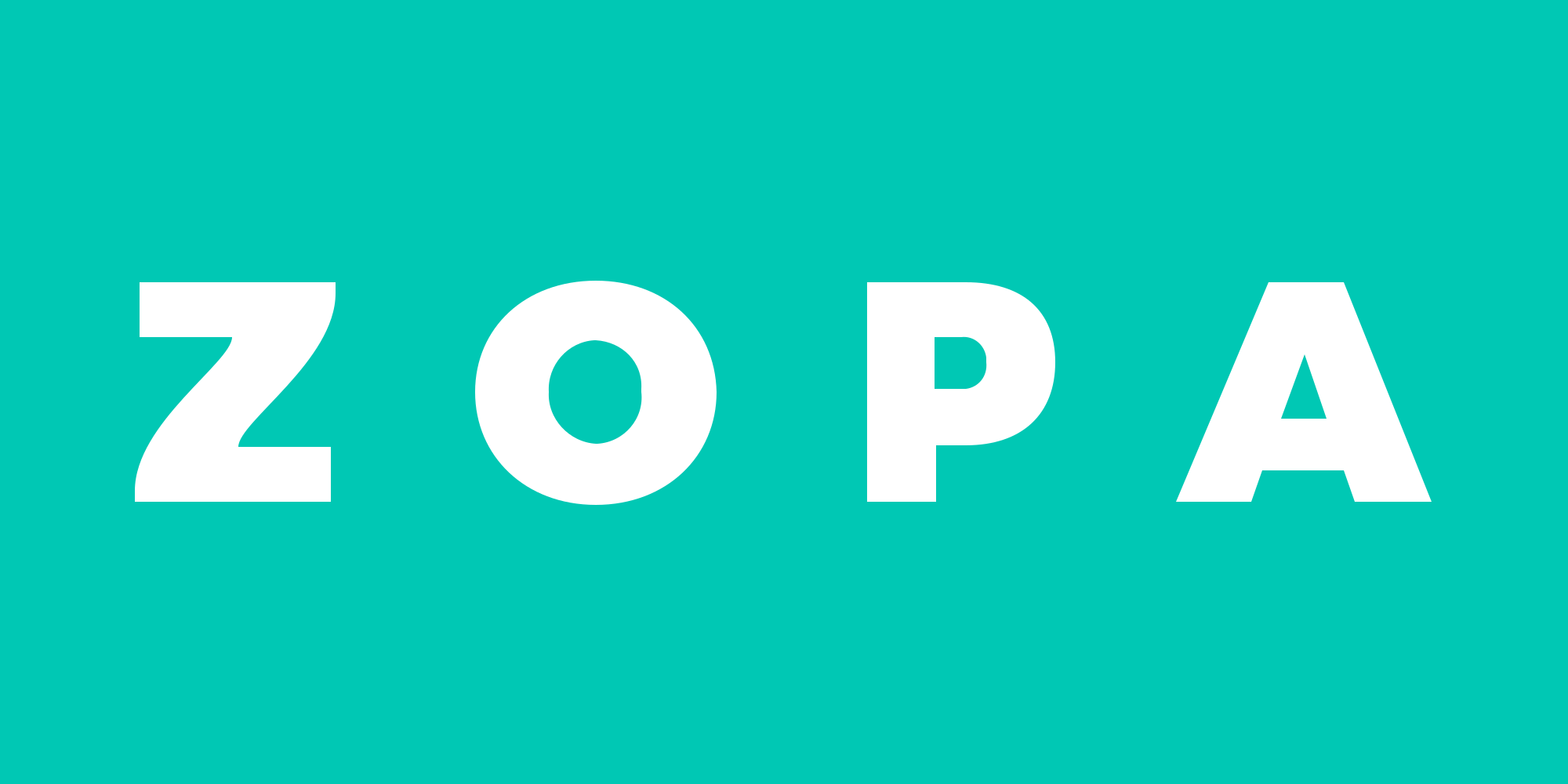
"We live and breathe this every day but it was really impressive how quickly DSP got on board with our systems and processes in order to start delivering results from the outset."
Head of Infrastructure | Zopa

"Our relationship now is so much more than just client-and-supplier; it is a genuine partnership. It’s more valuable to us as it means we grow and develop as an organisation while working with DSP."
IT Manager | BRITA UK



.png?width=250&height=56&name=stonewater-logo%20(1).png)





